By Emily Kassmeier
SEO: How to Find Keywords for a Website
In part one of this series, we covered the basics of keywords and why they matter.
Now we’re digging into the actionable stuff. Let’s talk about what to actually do with keywords.
Part two of this series will cover:
- How to find keywords for a website
- What to do with keywords
- Keyword mistakes to avoid
At the end, I’ll wrap up with a list of the resources I’ve found helpful in my own learning journey.
What to do with keywords
Let’s talk practically. What do we actually do with keywords as it relates to SEO?
It comes down to three things:
- Do keyword research
- Optimize your existing content for those keywords
- Create new content with those keywords
This is where we’ll take a brief glance into part of the second building block of SEO: content optimization. We’ll discuss how to find keywords for a website and how to use them.
1. Do keyword research
Using an SEO tool, start to gather keywords – far more than you think you need. (You’re probably not done with this part until your eyes have glazed over and you’ve forgotten what day it is.) This step should take the longest! I’d recommend aiming for a list of 100-200 keywords to start.
To find relevant keywords, start by searching general terms related to the core service or product you offer. Then follow those terms down whatever trail they lead you by looking at matching terms, related terms, and suggested terms. You might also use your SEO tool to research which keywords your competitors are ranking for and add those to your own list if they’re relevant for you.
Save all keywords you think might be useful. Remember: you’ve struck keyword gold when it has a high search volume and low difficulty level.
If your SEO tool allows you, you can save keywords within a list in the tool and then export them to a spreadsheet for further organization in the following steps.

2. Optimize your existing content for those keywords
Next, you’ll start organizing the massive keyword list you created and grouping them by pages. This is where you’ll narrow down your list by pulling out the keywords you want your site to rank for. I like to do this in a spreadsheet for easier sorting.
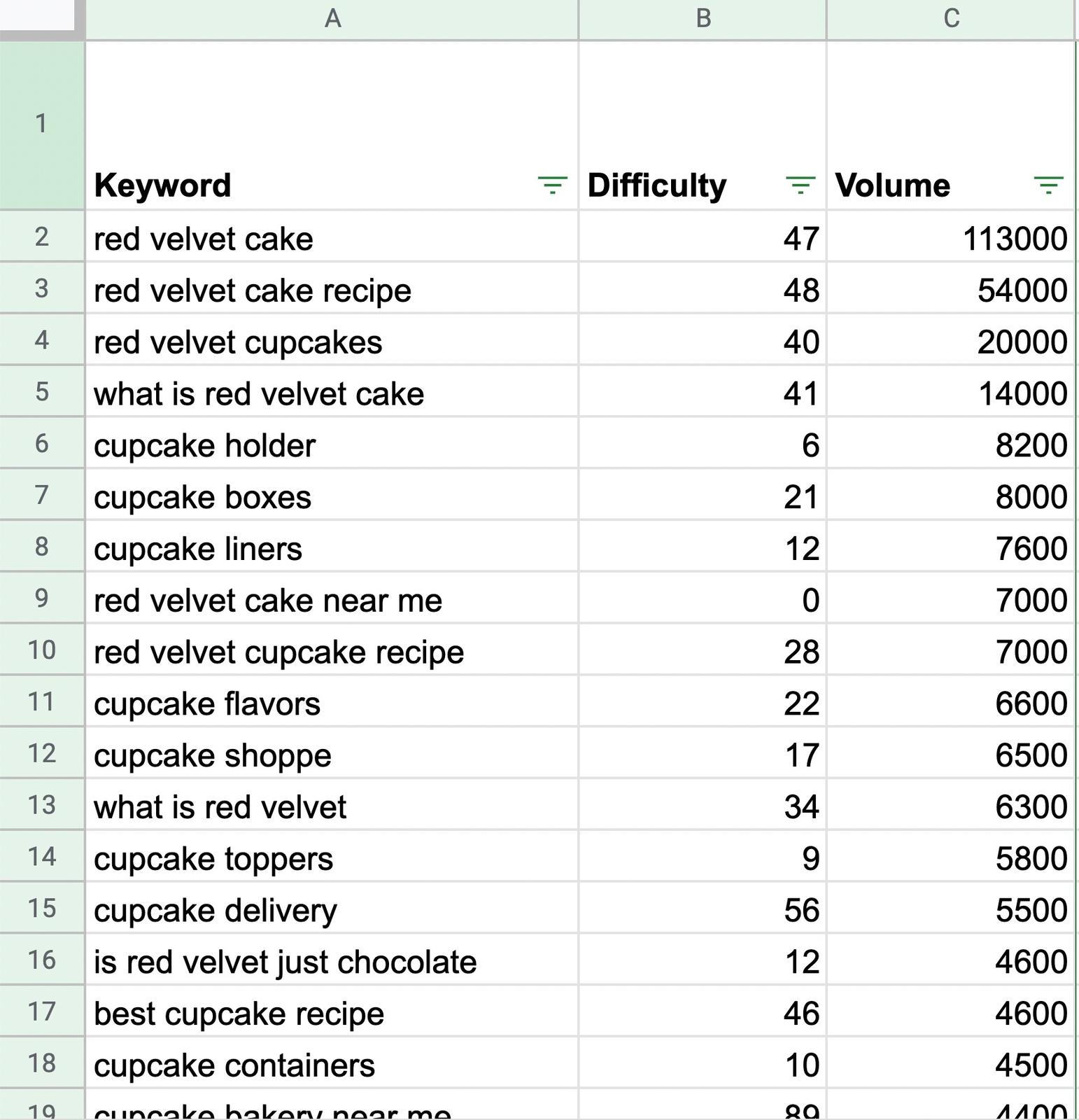
Identify which terms you want to use as core keywords for your existing pages. Remember to aim for a high search volume and low keyword difficulty level.
Then pull in secondary keywords, accessory keywords, and keyword variations that relate to each core keyword.
You should end up with clusters of keywords, each surrounding one core topic.
Once you have keywords identified for a page, you want to optimize the content on that page accordingly. Here’s what that looks like:

Title tag and meta description
Use the core keyword in the title tag for the page. Place it as close to the front of the title as possible — that way if a long title gets truncated in search results, the core keyword still displays.
Use the core keyword in the meta description for the page too. Include one or more keyword variations, if you can. This description, along with the title tag, have the potential for the highest ROI because they can directly impact CTR.
In the CMS (content management system):

In search results:

URL
If you’re creating a brand new page, use the core keyword in the page URL if possible. But never change the URL of an old page that already generates traffic — this just causes problems.
In the CMS:

In search results:

Body copy
Use the exact match core keyword about 2-3 times on the page. Include a few keyword variations as well.

Overall, remember to write for humans first and search engines second. Only use keywords where it logically makes sense to your readers.
3. Create new content with those keywords
Revisit your massive list of keywords and identify which unused keywords you could turn into new pieces of content. If you have a blog, this is a great opportunity to make a list of new blog topics for the future. (Blog articles are often much easier to rank for than sales pages!)
Start by choosing the core keyword for the page, followed by secondary keywords, accessory keywords, and keyword variations. Then, as you create the content, go through the same process as the last step to include keywords in important places.
Keyword research and creating new content are both ongoing processes. You can continue adding optimized content over time to increase the organic keywords your site ranks for.
Keyword mistakes to avoid
Search engines are always evolving, which means SEO is an ever-changing game. Strategies that used to be reliable won’t necessarily work forever.
These common keyword mistakes are strategies to avoid — they won’t help your rankings and can end up wasting your time and budget.
Keyword stuffing
Never, never, never use keyword stuffing as an SEO tactic. Back in the day, people used to do this by using a ridiculous amount of keywords on a page (in a way that made little to no sense for the reader) to manipulate their search ranking. Sometimes they’d hide keywords on a page by making them the same color as the page background. And people got away with it for a little while.
Keyword stuffing won’t help you today. Google is way too smart to be tricked by it. It’s now considered a black hat practice and you can be penalized for it (i.e. Google will rank your site lower). Instead, write for humans first and search engines second.
Paying attention to keyword density
Keyword density is a metric that shows how frequently a keyword is used compared to the total number of words on the page. This metric used to matter, but it doesn’t anymore. Search engines today are smart enough to understand the content of a page and how it relates to search intent, so you can disregard this metric.
Using irrelevant keywords
Keyword relevance matters. Using the highest volume keyword even though it doesn’t make sense for the page won’t do you any good. It misleads your readers when they click on your content thinking they’re going to find what they’re looking for, but then you give them something entirely different.
Again, think of humans first and search engines second.
Ignoring search intent
Search intent refers to the goal the user has when conducting an online search. They might be trying to answer a question, solve a problem, locate a specific website, place an order, etc.
When selecting keywords for your content, it’s important to evaluate the search intent for those terms to make sure your content is a match. An SEO tool can help you identify search intent (via a SERP feature). Or a simple Google search can do the same thing.
For example, say you’re trying to use the keyword pilates class and your piece of content is titled How to Choose the Right Pilates Class For You.
You do a Google search for pilates class and see that the top results are for local pilates classes near you.
This tells you that this particular keyword isn’t the best fit for your piece of content because the search intent doesn’t quite match. Your content is a how-to piece, while Google is displaying actual class options. In this situation, you may be better off using a different keyword that more closely fits your content so it has a better chance of ranking.
SEO resources
The list below contains a few of the SEO resources I’ve used during my own learning journey. You might find them useful too.
- Ahrefs - Their paid SEO tool is a powerhouse. And their blog is extremely informative. They also offer a free digital marketing academy and a free beginner’s guide to SEO.
- Moz - This is another helpful SEO tool and blog. They have a free SEO learning center too.
- ClickMinded - This course library is taught by the former head of SEO at PayPal and Airbnb, Tommy Griffith. You can buy just the SEO course or their entire digital marketing bundle. They have a variety of free resources as well.
There you have it. A crash course in keywords for those of us who create content for the web.
If you’re ready to explore another building block of SEO and would like help improving your website’s technical optimization, give us a shout through our contact form. We’d be happy to see how we could help you optimize your existing or brand new site.
Looking for a web development partner? Zaengle is the preferred development team for a number of businesses and organizations, large and small. We'd love to connect and see how we can help you.
Project & Marketing Manager
Emily can often be found reading, enjoying the outdoors with her dog, and trying to keep her houseplants alive.





